JoomReminder Documentation
This documentation contains Guides and How-tos to setup and configure JoomReminder on your Joomla site and how to make it work with various other extensions.
Requirements
Before we begin, ensure that you have met the System Requirements in order for JoomReminder to operate correctly. You may find the most basic requirements for JoomReminder below:
Joomla
Every information related to PHP and MySQL is presented on Joomla’s page, click here to see details
- Joomla 3.x
PHP Requirements
JoomReminder runs on PHP and it requires PHP to exist on the site.
- 5.3+ and above.
MySQL Requirements
JoomPush requires a minimum version of MySQL 5+
Checking System Requirements
You may review these requirements from the management system: System → System Information → PHP Settings
You can also create a very simple PHP script and include the codes below in your php file.
<?php
// This is a very simple method to load up php's settings.
phpinfo();
?>
Setup
Installation and Configuration
Assuming that you have already downloaded the JoomReminder package
and unzipped / extracted the file then
- Login to yoursite.com/administrator
- In backend, access to Extension Manager > Select file (com_joomreminder) and install.
- Successful installation message will displayed once extension get installed.
- In backend, go to Components menu > JoomReminder > Options.
- Set ‘yes’ to Show Remind Me and save.
Administrator Guide
Content
This view shows specific content reminded by the user with total remind count.
Reminded Content
This view shows the Reminded content per user (unique count) and some other important statistics
Users
We make sure that all the user data is saved in our database and this list view will display all the data. We also show the details of the guest user who has reminded the content.
Settings
JoomReminder is customizable, everything can be changed right from button class to messages and emails. To make this even simpler we have made sure that the settings are easy to understand and are in different tabs for different functionalities. Click on the options button once you enter the JoomReminder menu to see the self-explanatory settings.
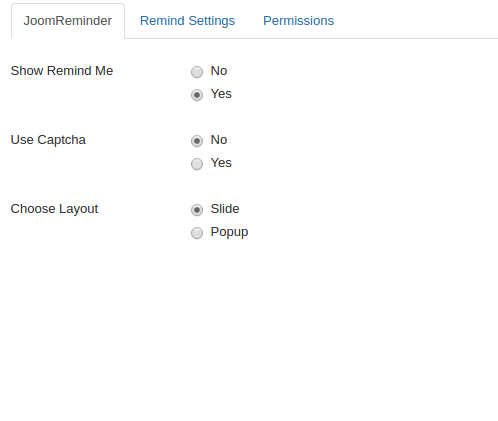
Integration
Since Reminding any content with JoomReminder is not just limited to “Joomla Articles” (already integrated) and will practically work with any extension to Remind Me almost anything. You need to add the following code in override file of the extension you want it to integrate with.
Notice: To make it work with Joomla article you just have to install and enable JoomReminder plugin from given package. Before you perform anything, please make sure you add the following code in override file of the extension on which you want to show the Remind Me button.
<?php
$loader = JPATH_ROOT . '/components/com_joomreminder/load.php';
if (file_exists ( $loader )) {
require_once $loader;
echo JoomReminderLoad::quick_init( {content_client}, {content_id} , {content_title} );
} ?>
For example, if you want to integrate it with com_k2 component item detail view then add following code in item detail override file
<?php
$loader = JPATH_ROOT . '/components/com_joomreminder/load.php';
if (file_exists ( $loader )) {
require_once $loader;
echo JoomReminderLoad::quick_init( ‘com_k2’, $this->item->id, $this->item->title);
} ?>
Parameters
-
{content_client}: (type:string) - name of component : com_content.article, com_content.category, com_k2, com_virtuemart or com_easyblog ....
-
{content_id}: (type:integer} - ID of item (maybe is article, blog item...)
- {content_title}: (type:string} - title of item (maybe is article title, blog title...)